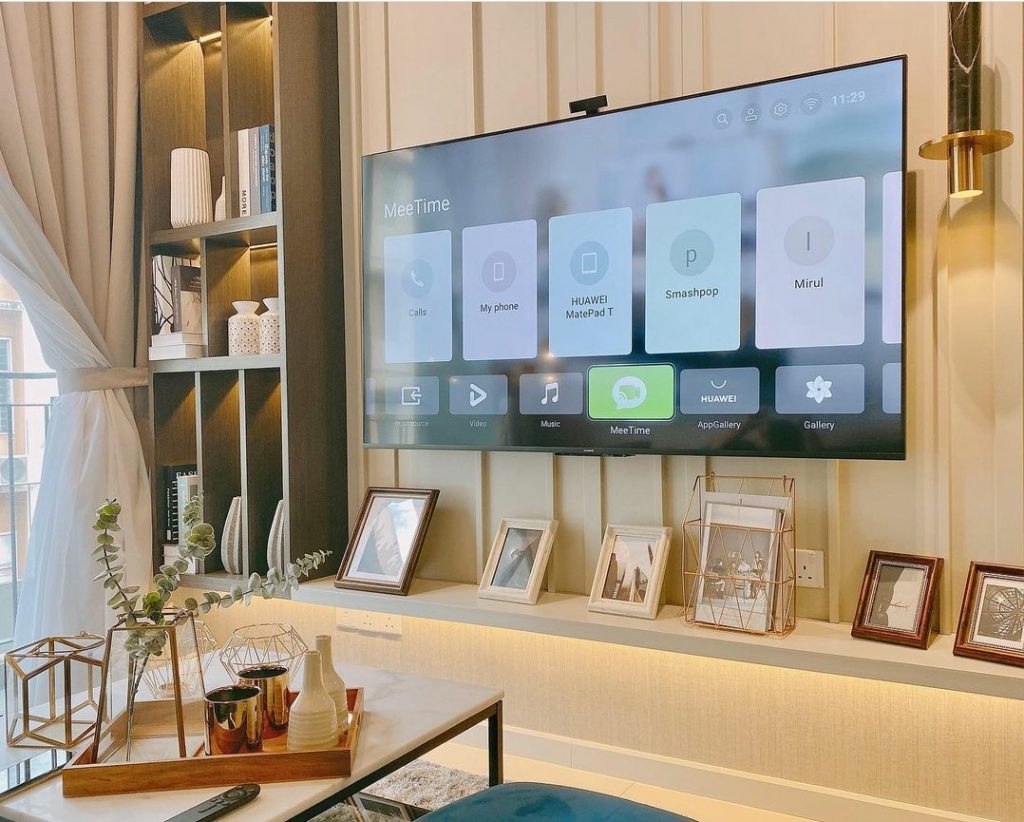Review 182: 16.06.2021 at 10:00 pm

The development that happened to TV screen is huge. Huawei releases a number of devices and other technologies. Their screens are now available in many markets. I made a review before about your questions and inquiries. But in this review, I’ll discuss the full experiment with this Huawei Vision S screen.
The first thing you’ll notice is that it looks like a painting hanging on the wall. At your workplace, if you have a screen, then it’ll be useful for you with a number of use cases. It’ll be useful for meetings, watching content. It won’t be just a screen hanging on the wall, but it’ll show art, which will enrich your experience in tandem with the Huawei ecosystem.
Let’s find out more about the Huawei Vision S and whether it is suitable for you. I’ll discuss the specs, features and what to keep in mind before you make a decision to buy it.
And indeed, at workplace, having this screen makes a big difference. The screen comes with the camera out of the box. Having a camera that can be easily installed and removed is great for privacy.
Using the camera with apps such as the MeeTime will be great for meetings. You can hold meetings with a number of users, especially those that adopt the Huawei ecosystem..
The MeeTime app supports 1080p resolution, which is great for meetings. The screen also supports 120Hz refresh rate with supported apps. It also provides a beautiful sound experience. It is also compatible with other Huawei devices around it. For\n example, the Mate 40 Pro can turn into a remote control. Before I continue, the screen comes with 2 sizes: 55 and 65.
The price starts from 933 usd, which is logical for all the specs and features it offers. With preorders, you’ll get gifts that costs 500 usd if still available. This screen is 65, and it has served us very well here.
Let me now discuss the camera:
It attaches to the screen using magnets. The camera can be redirected.The camera is 13MP, and the screen itself comes with 6 Far-Field Voice Pickup mics.
These mics will offer clear audio will recording or in calls.These Far-field Voice Pickup mics will be able to pickup your audio from across the room. The Vision S’ camera can be used for the MeeTime service. It is a video call service from Huawei available in their ecosystem. It supports video calls with FHD resolution and offers high stability in most conditions.
The video quality of the video calls depends on how fast your connection is.The higher the connection’s speed, the better the video calls will be. If you receive a MeeTime call on your Huawei smartphone, you can immediately send the call to the Huawei Vision S screen.
The camera can be used to record videos and take photos. It also offers a wide viewing angle. You can record your moments in your living room. And in my case, I can record moments in the meetings room. I can record the meetings I have in this meeting room.
I can record while having a meeting at the same time. This personally helps me in my business. The screen supports 120Hz refresh rate. Content that support 120Hz refresh rate will be supported on this screen. But for now, the 120Hz refresh rate content is only available with the first party apps from Huawei. But it is supposed to increase with time.
Gaming consoles and the HDMI ports found on the screen won’t support 120Hz refresh rate. The screen, in addition, supports 4K resolution. And it comes with the HDMI 2.0 port. One of the features that are supported on the screen is called Smart MEMC. This technology will up the refresh rate to 120Hz.
For example, if the content’s refresh rate is 24, 30 or 60Hz, it’ll be upped to 120Hz, This will happen with the supported content. The Smart MEMC only supports content with high resolution. The screen supports Huawei Share technology.
With it, you can broadcast the screen of the Mate 40 on the screen with a single tap on the remote control.
The screen comes with an app called Huawei Vision, which will give you more controls. The app supports a feature called Mirror Control, which turns your smartphone to a smart tool that helps you control the screen. And with the app, the Mate 40 Pro will turn into a small screen to control the Vision S screen.
You can control the screen using touch gestures. With the Huawei Share feature, you can send Android apps to the screen and install them. These apps must first be supported by the HMS Mobile.
Apps will work perfectly, but some apps won’t since they’re not supported by the screen’s HarmonyOS. Some apps can be controlled using the Mirror Control feature using your smartphone.
Apps installed from third parry sources can be installed on work perfectly on the screen. These apps include Netflix and Zoom. Apps compatibility might change depending on future updates of these apps. Which might force you to reinstall the app on the screen again.
One of the things I’ve experimented with is to broadcast games to the screen from the Mate 40 Pro device. You can then game on the screen while using the smartphone for controls.
We tested PUBG, and it offered an acceptable quality, but the frames drop a bit while playing. According to Huawei, when using the Mirror Control feature for broadcasting from the app the latency will be around 30ms. And when broadcasting without the app, the latency will be 60ms.
The screen supports Huawei Sound system, which offers 4 speakers; each one is 10W. Two of them are tweeters. And I already discussed them in the previous videos.
The screen supports Dolby Audio and DTS – HD technologies. The performance in general is very good, and the audio quality is clear.
The audio system supports a technology called Intelligent Audio Vision Mode. This technology will adjust the audio to offer the best quality. What I like about this screen is that you can listen to audio content using the Huawei Music app even if the screen is turned off.
You won’t have to buy a sound bar with this screen. The screen itself will double as a sound bar.
The sound bar will enrich the audio experience, especially if supports the audio technologies in the screen itself. But in this case, the screen is taken full advantages of. It can be used as a painting on the wall, a sound bar, a screen for meetings and a recording camera!
Supporting all of these features could make a great option for lots of users. The Huawei Video app will present you with lots of video content. The app allows you to watch Live Channels directly from the app using internet connection. It supports nearly 100 channels, MBC network included.

The app also offers a huge Hollywood library among many others. It also offers a library for kids. And with one subscription from your phone, you can also use it on your screen. The Video + feature is also available on the screen. You can also enjoy a free trial. The screen is great for homes.
The screen is packed with features, but I don’t want to make the review long. It comes with a great remote, it supports AI, you can use to transfer and broadcast videos and photos. There are lots of things that you can do with this screen. It is suitable for homes and workplaces.
Evaluate your needs and check how this screen will be helpful for you.
See you soon.