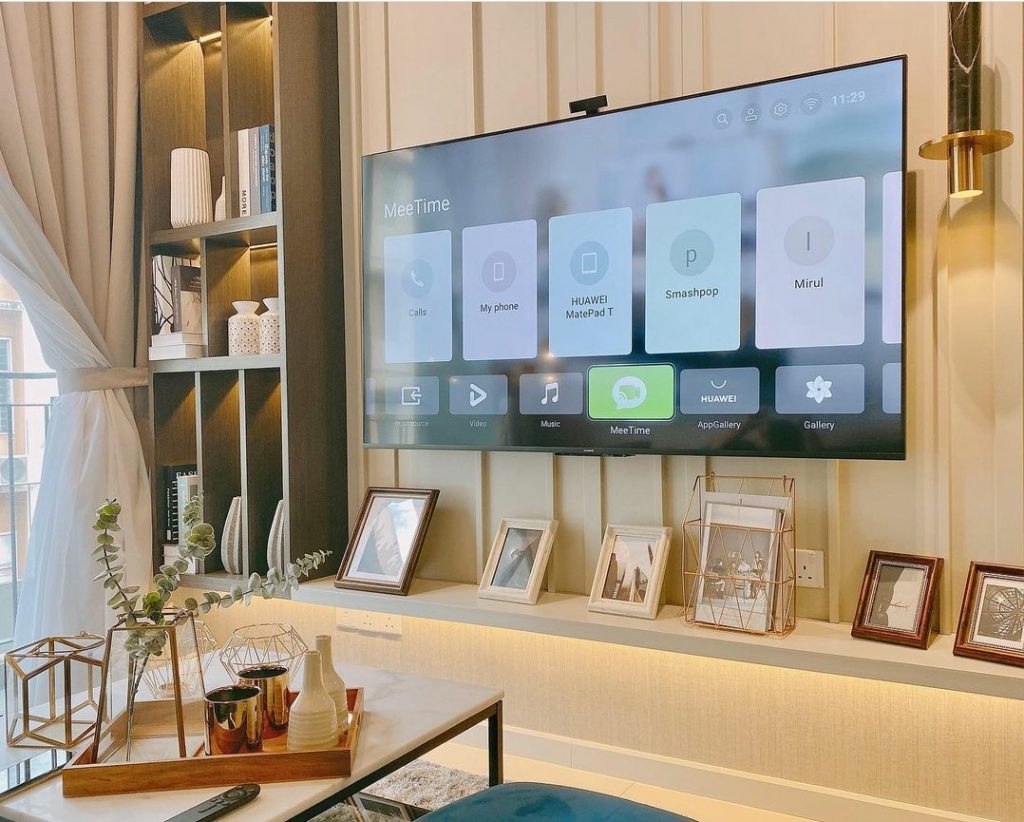Review 165: 13.05.2021 at 09:30 pm


I received your questions and inquires about this Huawei screen. This is the Huawei Vision S screen, and it comes with a remote control that supports great features that can be done using your Huawei smartphone.
Let’s start guys. And in this Review I’ll answer your questions and inquiries about the Huawei Vision S screen.
The first question is: What’s the benefit of the camera that comes with the screen?
The camera will help you make video calls using the MeeTime app that comes preinstalled with the screen. The resolution of the camera is 13MP, and you can move it to up to 180 degrees.
And after experimenting with it, we found that the videos are clear and the resolution is 1080p. Sometimes, there will be an slight audio lag, but that depends on your connection. But in general, the performance of the camera is satisfactory. By the way, you can record videos with 1080p resolution using this camera.
Also, Zoom app is supported on the screen. But first, you’ll have to download it on your smartphone, and then send it to the screen using the File Sharing feature. And then you can install on the screen. This way, you’ll enjoy Zoom meetings on the screen.
Why does the screen come with USB ports? What’s the benefit of these ports?
These ports that usually come with screen help with playing multimedia through external storages.
You can store MP4, MP3 and WAV files on an external storage then plug it to the USB port and then you can play these files on the screen.
Is the HarmonyOS stable on this screen?
HarmonyOS isn’t a new system from Huawei. Huawei has been developing it for years, and now it is available with the Beta version on this screen. The OS is simple and easy to use, and is similar to the UIs available on Huawei smartphones. This OS is supported with advanced compatibility features.
These features provides a smooth experience between different Huawei devices with AI support. The OS also offers high compatibility between the Huawei Vision S and other Huawei smartphones.
For example, the Mate 40 Pro is fully compatible with this screen. There are other Huawei features that are supported on this screen such as the Huawei Share feature. You can send files to the screen using this feature, and it’ll be very helpful with apps, which I’ll discuss later.
Are apps like Netflix and Youtube supported on the screen?
You can install the Netflix app on your smartphone and then send it to the screen using the Huawei Share feature. The same thing applies to some other platforms. As for the YouTube app, it requires Google Services support, which is not available on this screen.
Even if you managed to install it on your smartphone and share it to the screen, it won’t work. But there’s another way, where if you have the app on your smartphone, you can use the MirrorCast feature to share the screen of your phone with the screen.
With this feature, you can watch any content on your smartphone on the screen.
Even if your smartphone is from another company, you can still share its screen with the Vision S By the way, the screen will come with an Android TV Box as soon as it will be released in our region.
Does the screen support Home Theater?
You can use the Home Theater using the HDMI ports, And it comes and an eARC port to use it with the Home Theater. The optical port isn’t supported, but you can buy adapters from SPDIF to have an optical port.
Does the screen support 4K with PS5?
The screen supports 4K@60fps. It doesn’t support 120fps. Yes, this screen support 4K@60fps. And I’ll discuss the 120fps later in future review.
Does the screen support Mirroring feature or broadcasting the smartphone screen to screen itself?
The Mirroring feature is supported on this screen, and you can fully benefit from it. And like I said before, you can also use the Huawei Share feature to broadcast your Huawie smartphone’s screen to the screen itself.
Also, using the Huawei Share with the NFC is very easy with this screen.Because the remote control itself has the NFC chip. And once you tap your Huawei smartphone to the remote control, you’ll be able to broadcast your phone to the screen once they’re paired.
We’d like it if you fully review the HamronyOS. I’ll review it as soon as it is officially released.
Does the screen support 4K, HDR and 120Hz?
Yes, the screen supports 4K, HDR, HLG HDR and 60fps using the HDMI ports. It also supports 120fps using the internal content on the screen, not through ports.
You can watch videos with 120fps using the preinstalled Huawei Videos app. 120Hz is only supported with supported apps that are preinstalled on the screen. The screen also supports a feature called Smart MEMC.
In summary, this feature upscales 25fps, 30fps and 60fps content on supported apps to make it 120fps.
How’s the gaming experience on the screen using the Mirroring or Huawei Share features?
We tried the PUBG game using the Huawei Share, and the responsiveness of the game was somehow good. But the frames weren’t high. Usually they were under 30fps. The latency between the screen and the phone was nearly 60ms using the Wireless Projection. But using the Huawei Share, the latency was nearly 30ms, which is great.
How much does the screen cost? And will it be officially availab?
We’ll let you know about the price and availability as soon an Huawei provides us with this information.
How is the performance of the speakers compared to other competitors?
The screen comes with 4 speakers that run Huawei Sound, and each one of them is 10W. 2 of these speakers are tweeters.
After experimenting with it, the speakers offers clear audio with satisfactory performance. We compared the speakers of this screen with other competitors and it was better in different scenarios. There are lots of features available on the screen from Huawei.
Huawei as full ecosystem with a number of different screen types. They’re now bringing the Huawei Vision S screen to our region. And I expect that they’ll eventually bring more powerful versions of these screens to our region.
This is the end of this review. Let me know what other screen should I compare this Huawei Vision S with.
🕷 See on the next nexs page.

🤡 Nice TV from Huawei! but i prefer Apple Tv hhhh hhhh hhhhh

Well done Joker! Apple TV offers better features! 🍏