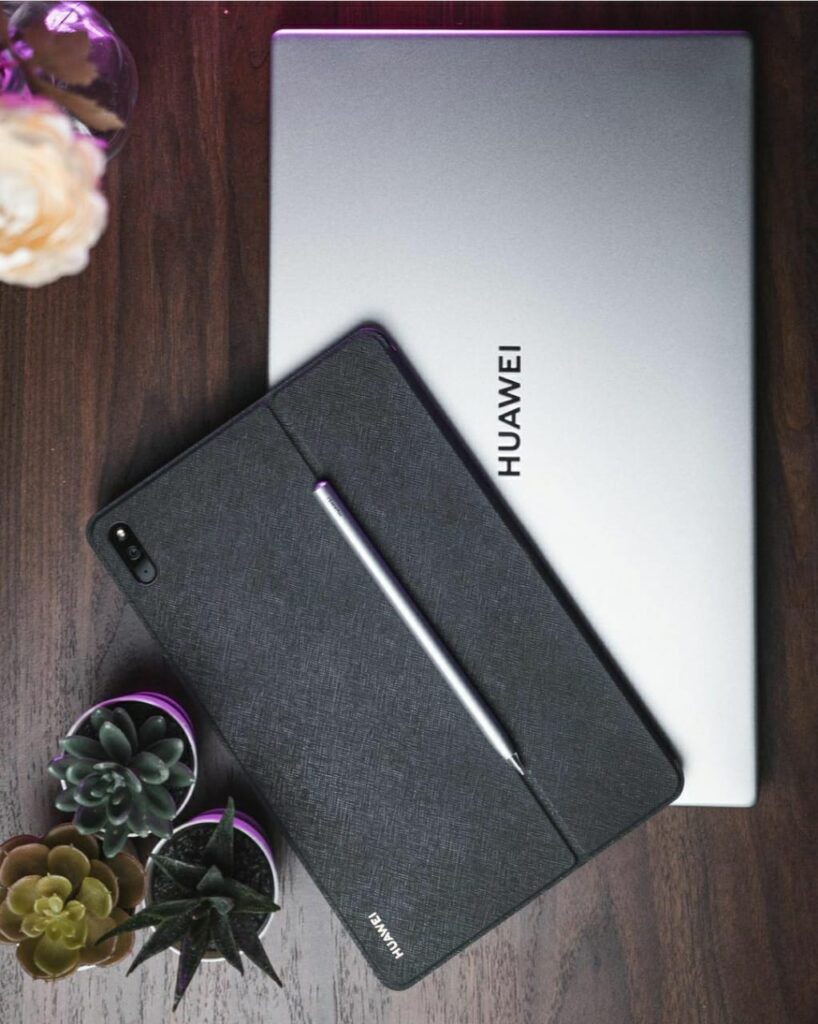Review 212: 19.08.2021 at 07:00 am
🕷Back to school season is approaching, and you might be thinking about a tablet that does all you need from it, This MatePad 11″ from Huawei comes with a great, high refresh rate screen. It also supports a high sensitive pencil. It comes wit quad speakers and runs HarmonyOS from Huawei. This tablet is packed with lots of features, which I’ll discuss in this review.
Hello guys, This MatePad 11″ comes with the same design as other tablets from Huawei. The frame of the device is made from durable plastic. And it comes with a vertical rear camera module that houses the camera, LED flash and mic. The device’s speakers are tuned by Harman Kardon, which is renowned audio company, and I’ll discuss the speakers during this review.
The front is mostly screen, and the front facing camera is embedded in the bezel of the screen. The front facing camera doesn’t come with a punch hole design, like with previous tablets from Huawei. The screen of the device is 10.95″ LCD IPS panel, The screen to body ratio is 86%.
The screen supports 16.7 million colors. And it comes with 2560×1600 resolution. It also comes with 275 ppi density. The screen supports DCI-P3 HGGD color gamut. It produces amazing colors. It also supports 120Hz refresh rate.
This high refresh rate will ensure high smoothness with supported content. You’ll also benefit from this high refresh rate with games that support 90Hz and 120Hz refresh rate. This is how much frames PUBG game scored on this device. The screen’s performance is very good. It does its job very well with daily use.
The screen comes with an LCD panel, so the black levels won’t match OLED panels. But the screen is amazing considering its specs and the price of this device, which I’ll discuss later in this review. The MatePad 11″ supports the second generation of the M-Pencil from Huawei. The tablet will automatically recognize the pencil and pair it.

🤡 One a minute OTTO, this is the Best Sellers in PlayStation 5 Games hhh hhhh hhhh
Ooh, yes, i love PS5 games, thank you Joker😍, so, you can use the pencil to navigate the tablet and use it for drawing and writing. With double tap on the pencil, you can change between different tasks and tools. The pencil is very responsive. The latency is no more than 2ms. It supports 4096 pressure levels. This means that this pencil will be amazing for designers and calligraphers.
The more pressure on the pencil while writing and drawing, the thicker the lines will be. This M-Pencil offers a very satisfactory experience. Once you’re done with the M-Pencil, you can attach it to the top of the tablet as such.
I wished the magnets were more stronger, though, The CPU inside it is the Qualcomm Snapdragon 865 with 7nm architecture build. The CPU comes with 8 cores. The GPU, however, is the Adreno 650 with 587MHz frequency. But these numbers mean nothing if they are not tested. We extensively tested the tablet for surfing the web and gaming.
We didn’t face any lag or performance drop, On the contrary, the tablet offered high performance. We couldn’t run Geekbench 5 test, because the device runs HarmonyOS from Huawei; It is a new OS, and apps like Geekbench 5 are not yet supported.
But we’ll make these tests if/when these benchmark apps are supported. But based on our tests, the device offers good performance. The device comes with a single rear 13MP camera with an F/1.8 aperture.
The camera supports autofocus, time-lapse, scanning documents and panorama. After experimenting with it, the camera offers good performance in daily usage and documenting. The front facing camera is 8MP with an F/2.0 aperture. It is great for video calling using different apps such as the MeeTime app from Huawei.
MeeTime app supports video calling with 1080p resolution. The RAM is 6GB and the onboard storage is either 64GB, 128GB and 256GB. The device supports an external storage up to 1TB.
The tablet runs HarmonyOS from Huawei and supports AppGallery store from Huawei. The store includes a huge number of apps that might need. Unfortunately, the device doesn’t support Google services, but there are alternatives on the AppGallery. But let me summarize my experience with the HarmonyOS for you.
HarmonyOS offers nearly an identical experience to the Android. The main screen, shortcuts and widgets are nearly the same. The settings app and control panel are very similar to that of the Android.
But for now, let me discuss the additional features:

The OS supports a dock, where frequently apps will be located. The OS supports an external mouse. The OS supports Multi-screen collaboration, where you can broadcast your Huawei smartphone screen on the tablet.
You can make phone calls, send messages and move files using the drag and drop feature. The OS supports a feature where if you swipe up on an app icon, a new menu will pop up with different functions. The app icon will turn to become a widget. The device comes with the AppGallery store form Huawei. I’ve discussed this store in previous reviews. It’s one of the main stores in the market.
With this store, Huawei focuses on local apps and make them available in the store. The store is easy to use and offers lots of apps. The store also supports Petal Search. This search engine will help you search for video, photos, news or even applications. Some people said that Huawei copied Android.
From a different point of view, Huawei didn’t want to change the user experience. Developing a new OS takes a lot of time. This could be a temporary phase, but honestly, the OS experience is excellent Hopefully, Huawei will keep updating the OS.
The MatePad 11 supports WiFi 6, which offers high and stable internet speeds. But the router must also support WiFi 6. The tablet also supports older WiFi connections, too. WiFi 6 is the future, and this device supports it.
The device also supports bluetooth 5.1 The MatePad 11 comes with 4 well-distributed mics to pick up sound from any direction with great accuracy. It also comes with 4 speakers tuned by Harman kardon. And after experimenting with them, the speakers offers loud, clear audio that’s excellent for media consumption.

The device comes with a 7250mAh battery, and the box include a a 22.5W charger, The battery can comfortably last for 12 hours of media consumption, it can even offer longer battery life than that.
This battery offers a great performance. In our region, the box includes the tablet, charger, charging cable and a 3.5mm to USB-C adapter.
The price of this device is 493 USD,The device is now available in the market.
Pros:😈
It comes with a beautiful design. The size and weight of it are satisfactory, it’s screen supports 120Hz refresh, which is rate with tablets, the speakers are tuned by Harman Kardon, which offers great audio experience.
The M-Pencil enriches your experience with this tablet, it also supports high sensitivity while writing or drawing.
Cons:🤨
Your favorite apps might not be yet available on the store, because the HarmonyOS is new. It doesn’t come with a fingerprint sensor. Face recognition, for me, isn’t secure enough.
You can rely on the passcode to unlock this tablet. This device is balanced, it’s suitable for artists and designers, it’s also great for those who want to enrich their Huawei ecosystem.
This has been my review for the MatePad 11″ tablet from Huawei.
This is the end of this review guys, See you soon.
Written by:

CEO of OTTO Magazine.